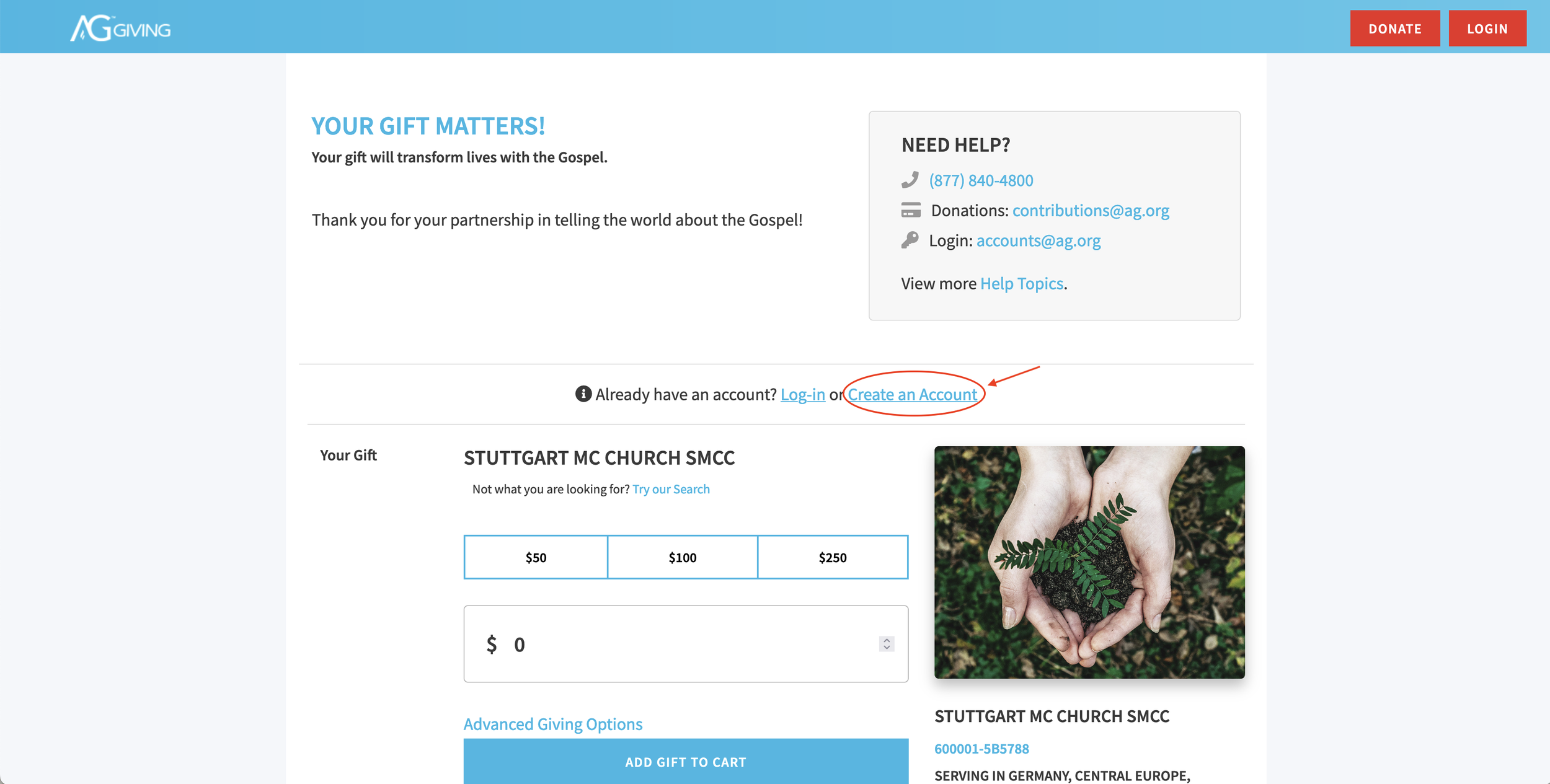AG Giving Account Tutorial
To receive US giving credit for tax purposes, all gifts must be made through the Assemblies of God Giving website. We highly recommend setting up an account so that you have access to your giving history and tax receipts and can make changes to payment methods and amounts. Follow the steps below to set up an account and begin giving to SMCC.
STEP 1
Go to the SMCC giving portal on AG Giving. CLICK HERE
STEP 2
Click on “Create an Account”.
STEP 3
You do not need to fill in anything on this page. Simply click the grey box that says “CREATE ACCOUNT”.
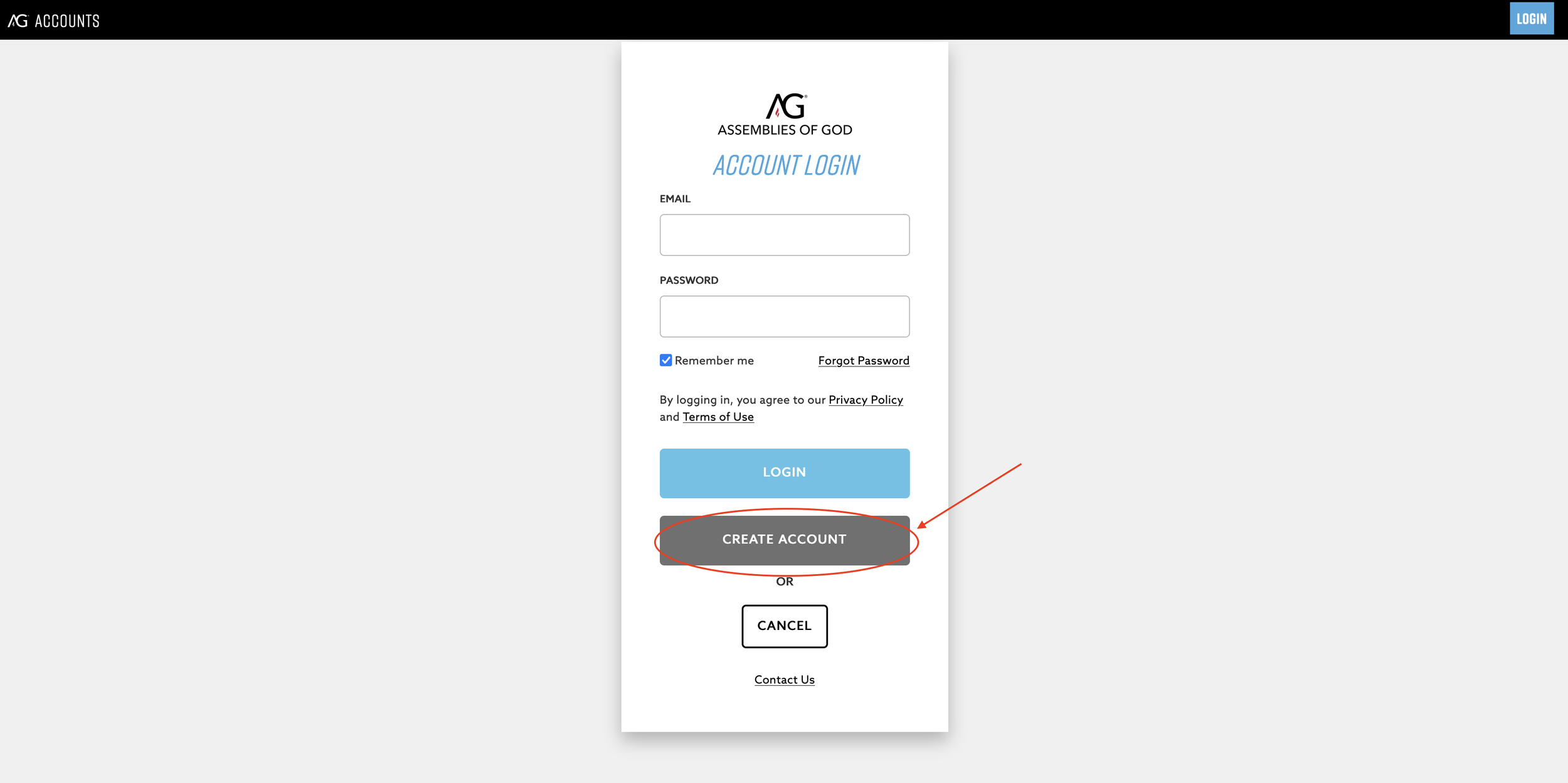
STEP 4
Fill in your first name, last name, and email address. Create a password (type it in twice to confirm) and click on the blue button that says “REGISTER”.
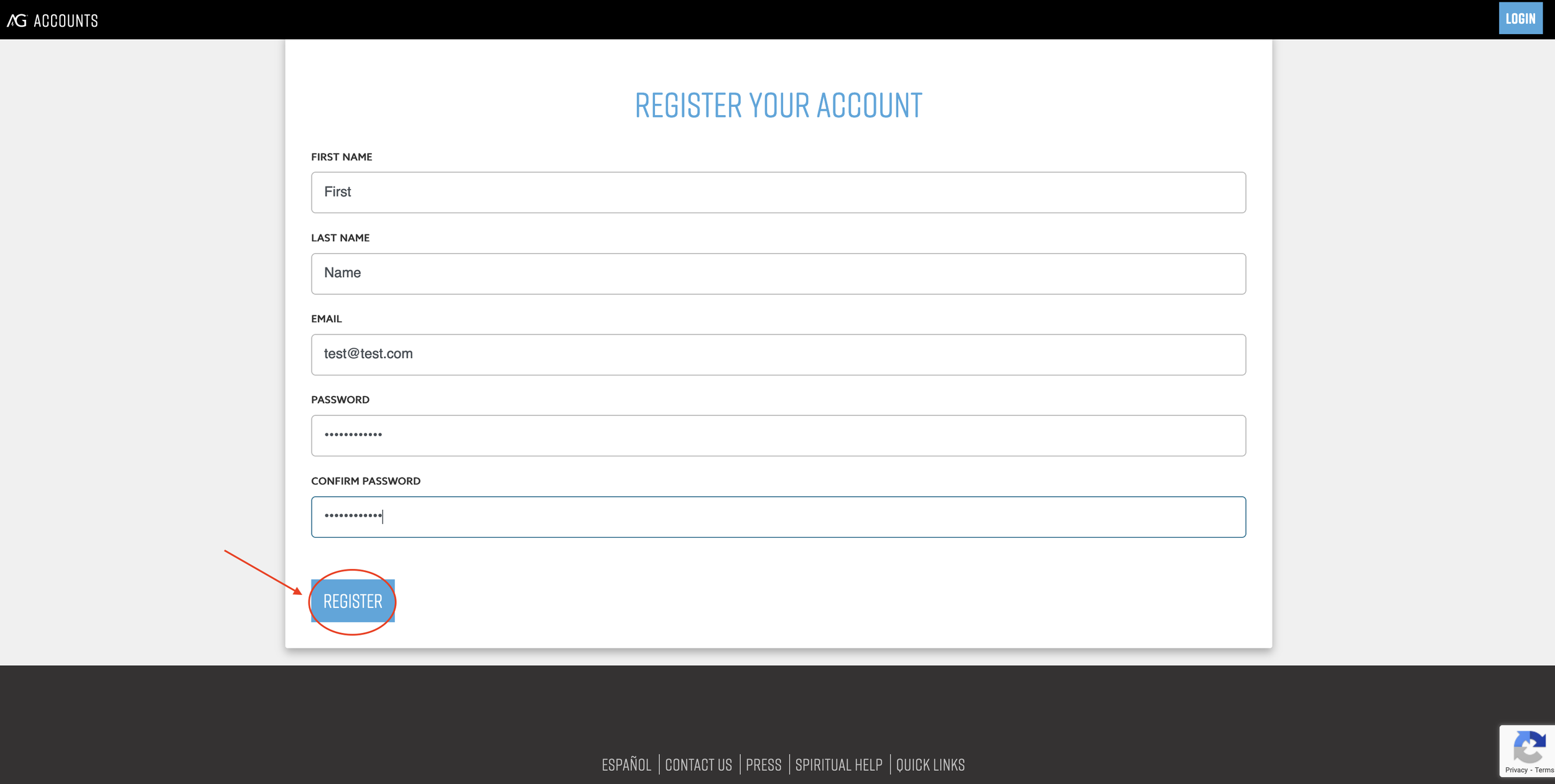
STEP 5
On this page, it is assumed that you have not previously donated to the Assemblies of God and therefore you do not have a donor account number. (If you have, you most likely have already gone through this process to set up an account.) Click on the blue “NO” box.
You will now be sent back to the original giving page. Be sure to confirm your registration by checking your email. You should have an email with the subject line: “Welcome to Assemblies of God Accounts.” Open this email and click on the blue button that says “CONFIRM ACCOUNT.” This will complete your registration.
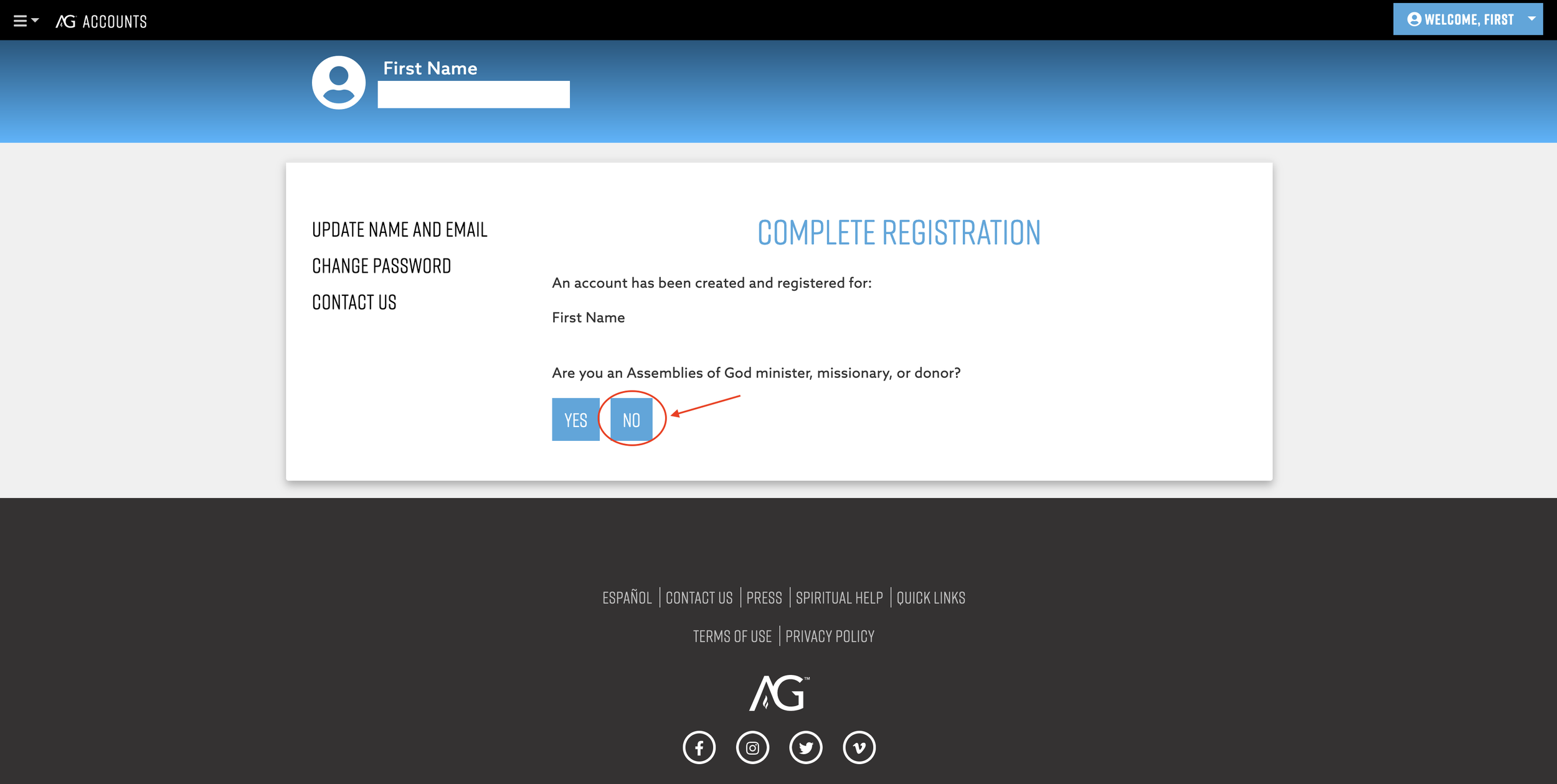
To give a one-time gift or a recurring gift, follow these steps:
STEP 1
Making sure you are on the giving page for SMCC (the full name reads “STUTTGART MC CHURCH SMCC”), type in the amount you would like to give and click on “ADD GIFT TO CART.” Optional: If you would like to add any comments to your gift, you may click on the “Advanced Giving Options” directly above the blue button before you add the gift to the cart.
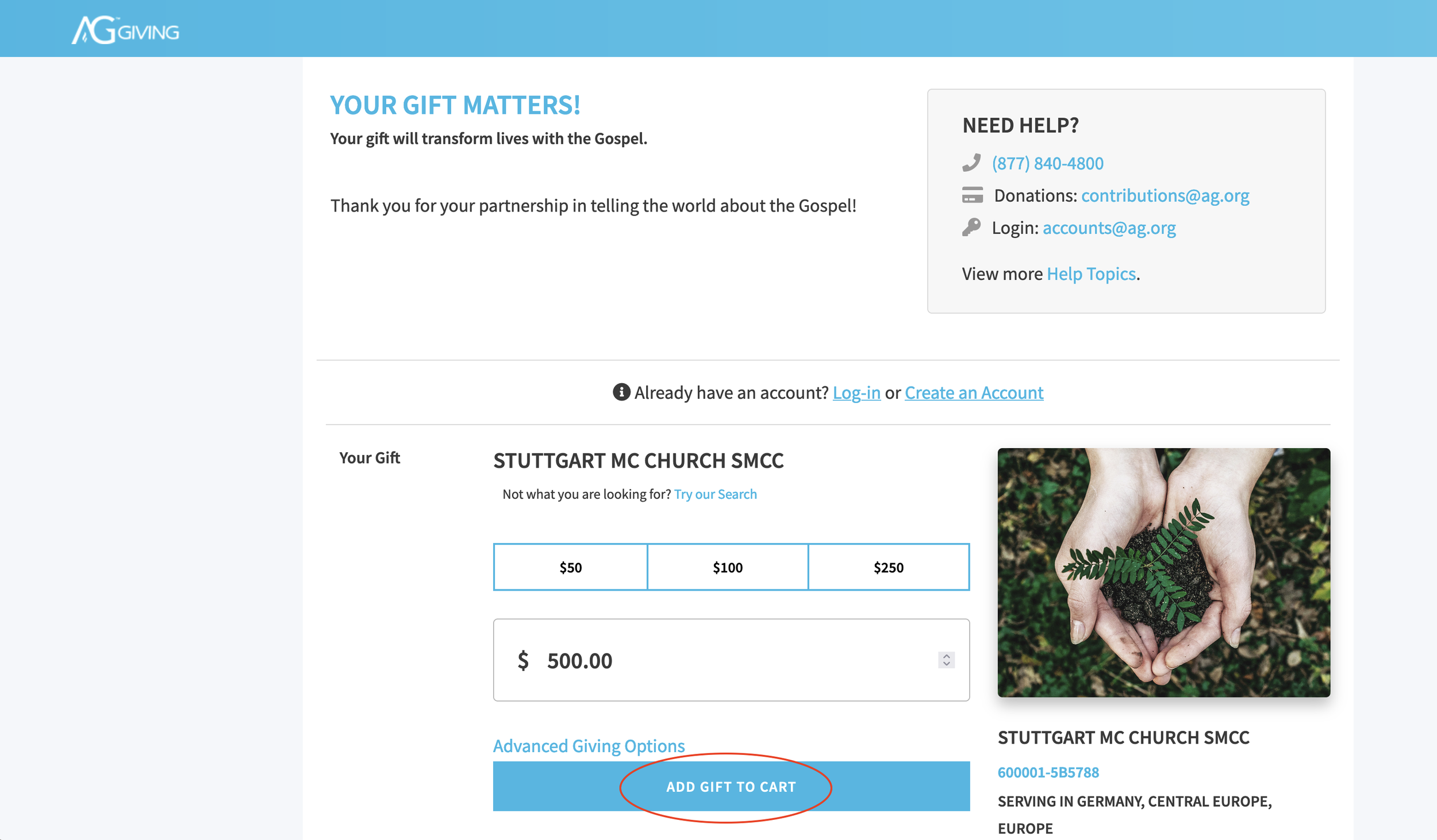
STEP 2
Once your gift has been added to the cart, you can scroll down to see the summary of your gift. Below that, input your payment information. You can add a credit card, echeck (ACH) payment, or use PayPal.
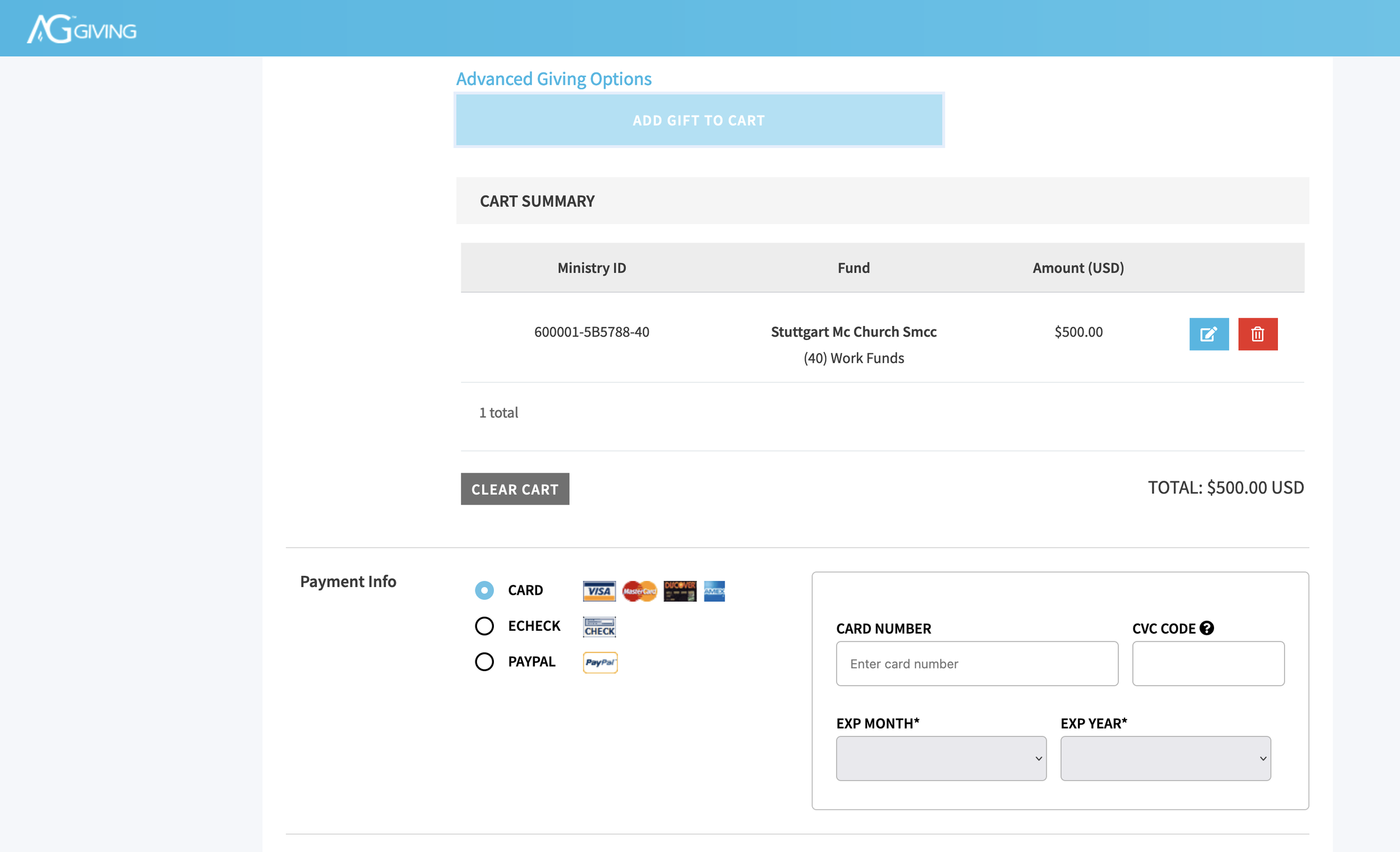
STEP 3
Continue scrolling down to add your billing information.
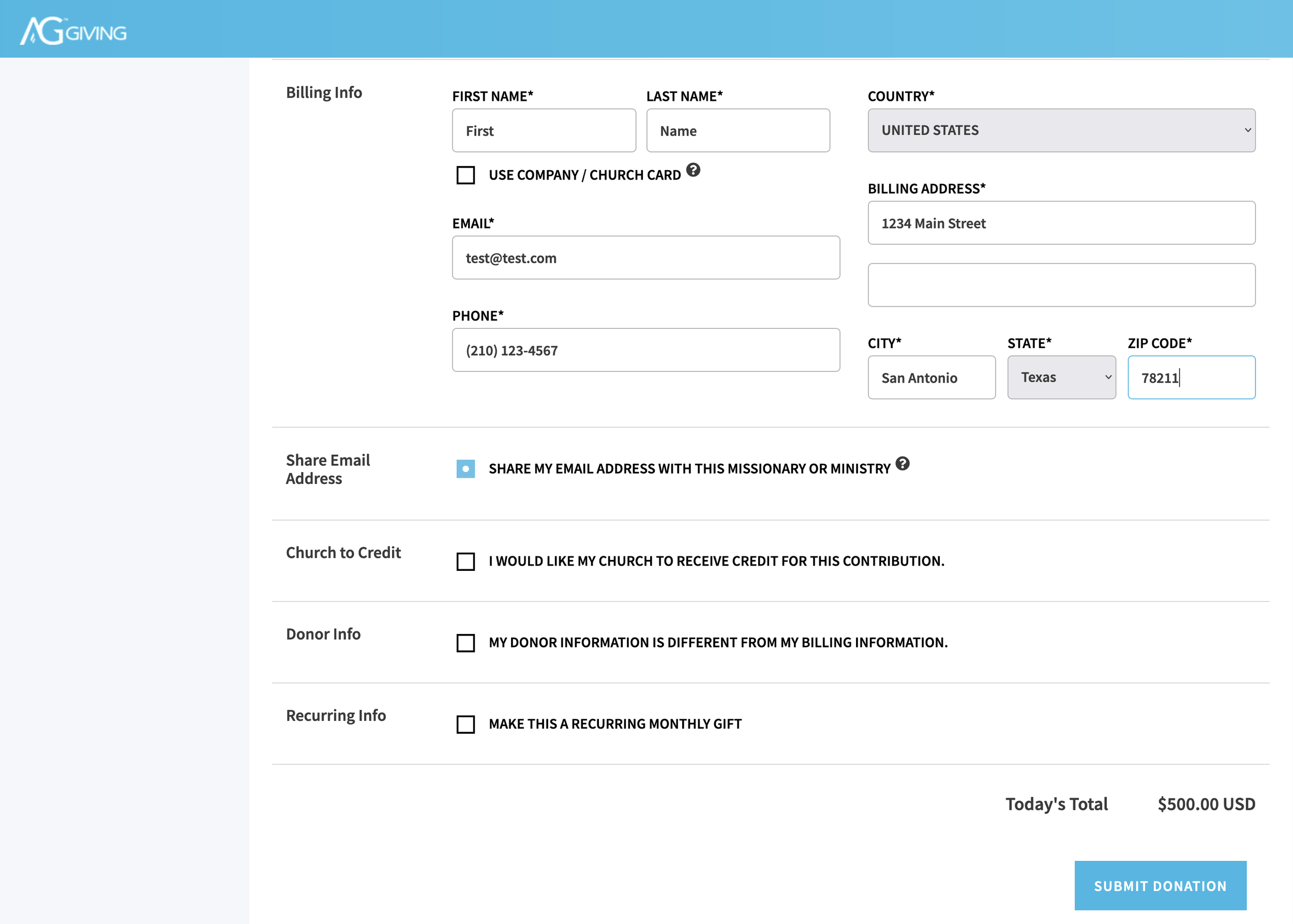
STEP 4
Check the appropriate boxes:
1. If you would like to share your email address with SMCC, click the first checkbox.
2. For “Church to Credit,” do not check this box.
3. If your donor information is different from your billing information, check this box and fill in the appropriate information.
4. If you would like to make this a recurring monthly gift (the only option for recurring giving is monthly), check this box.
STEP 5
Once this is all complete, click the blue “SUBMIT DONATION” box to complete your gift.